
Today, before the classs start, Puan Foziah asked 3 volunteers which were me, Chrispin and Teoh Jen Sen to collect photocopy MODULE 1 from photocopy shop. Next, we are asked to distribute to each one of us. Next, Puan Foziah brief to us about the MODULE 1 in term of its objective, content and task that we should do.
Puan Foziah had introduced to us:
MODULE 1

COMPUTING AND INTERNET SKILLS

Puan Foziah told us that MODULE 1 is especially prepared for teachers or anyone else who would like to upgrade technology skills even with zero technology knowledge. The MODULE 1 is divided in to three sections which are the objectives of the module, the actual tutorials and the task given to evaluate what had been learned.

I notice that, in this module, it comprises of actual tutorial steps by steps of:
Web search

Downloading from internet

Uploading materials on the internet
Encoding materials

Storing and storage of materials
Burning materials

Scanning

Compressing files
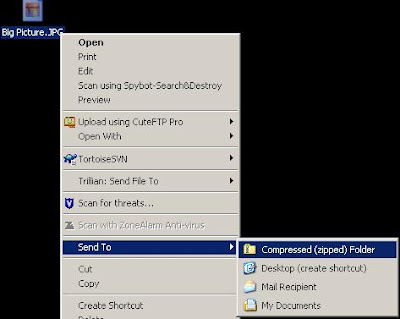
E-mailing
As I analyze the MODULE 1, I notice that there are 9 main objectives of this MODULE as follows:

(1) Carry out a search procedure to find pictures, text, software, gifts, images, animations, PDF files, journal articles, online games, as well as songs either for educational or personal use.
(2) Download software, video and audio files as PDF documents from the internet eg.Youtube.
(3) Upload files as attachment to yahoo mail, windows live, pictures to photobucket, flicker and Youtube, share files over media fire, 4 shared and esnips.
(4) Encode, convert audio and video files to be used for educational and personal purposes from various sources.
(5) Store files on various storage facilities such as CD-rom, pendrive, external hardisks, online storing in youtube, 4shared, photobucket, and windows live. They should also learn to Burn CD and DVD’s.
(6) Scan documents and pictures.
(7) Sending emails as attachment in yahoo, gmail and windows live.
(8) Compressing files for transfer using rar or winzip.
(9) File conversion of the various kinds.

From these 9 objectives I am clear the specific details of what shall I accomplish when I am carry out the actual tutorial. From this, I also realize that, by doing this tutorial, it ultimately will help me to train myself to be future teacher who are techno-savvy in finding resources for my teaching later. There are many things that I can learn from this module which also can help me to find effective and variety of resources for my teaching career. For example, I can learn how to download animation to be used for set induction in the English lesson.

As I open the MODULE 1, I notice that there are 9 main skills that I am going to explore. It include:
1.1 Web Search
1.2 Downloading
1.3 Uploading
1.4 Encoding
1.5 Storing
1.6 Scanning
1.7 Burning
1.8 Sending e-mail
1.9 Compressing files

To be honest, I do not know the skills of encoding, burning and compressing files. As I open and try out myself, I notice there are steps shown by the tutorial inside the MODULE 1. It is hope that I am going to learn the skills by the end of 30 August 2010.(which date due for completion of this MODULE 1)

So, my plan for this WEEK 6 is, to follow and do my own tutorial based on the following:
1.1 Web search
1.1.1Picture
1.1.2 Texts
1.1.3 Software
1.1.4 Gift
1.1.5 Image
1.1.6 Animation
1.1.7 PDF
1.1.8 Journal Article
1.1.9 Online games
1.1.10 Song
1.2 Downloading
1.2.1 Software
1.2.1.1 Bit torrent
1.2.1.2. Skype
1.2.1.3 Freeware (picasa)
1.2.1..4 P2p transfer
1.2.1.5 Riva Encoder
1.2.1.6 Download Accelerator Plus (DAP)
1.2.1.8 Internet Download Manager
1.2.1.9 Internet Download Accelerator
1.2.1.10 Orbit Downloader
1.2.1.11 Youtube Downloader
1.2.1.12 Ares
1.2.1.13 Moyea FLV Dowbloader


1.2.2 Video from internet
1.2.2.1 Using Keep-Vid
1.2.2.2 Using Real Player
1.2.2.3 Using DAP
1.2.2.4 Using savevideodownload.com
1.2.3 PDF Document
In conclusion, it is hope that by learning and completing these skills, it will enrich my skills in technology. Today’s lesson really extends my creativity and see technology as effective alternative for teaching aids/resources compare to traditional teaching aids. It is hope that I can apply what I have lean. To Puan Foziah, thank you, it really HELP ME!

* I manage to download Video entitled Mizz Nina feat.Colby O'Donis - What you waiting for [ Official Music Video ]

No comments:
Post a Comment