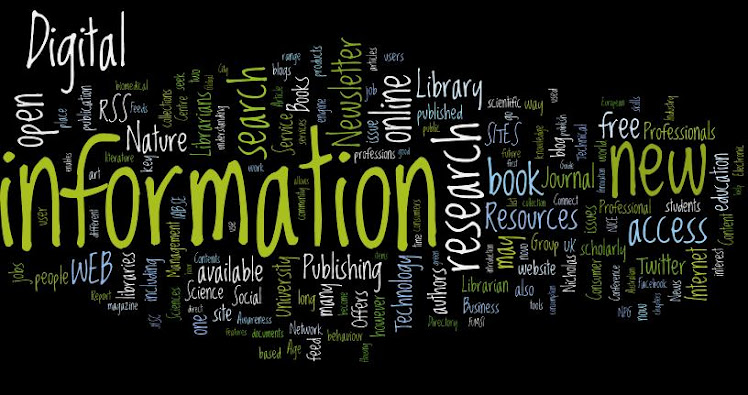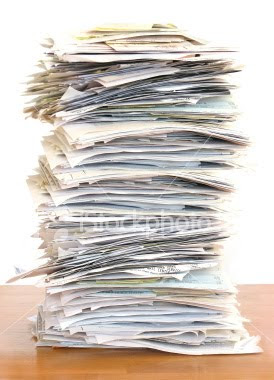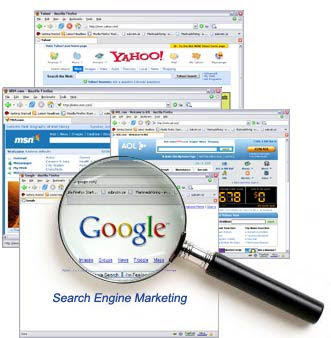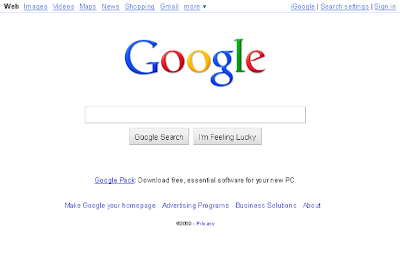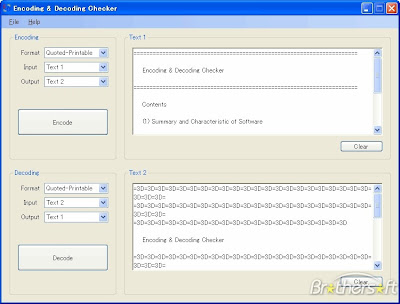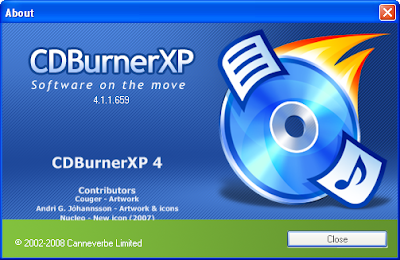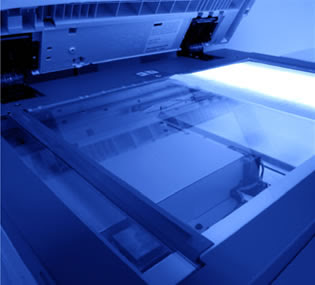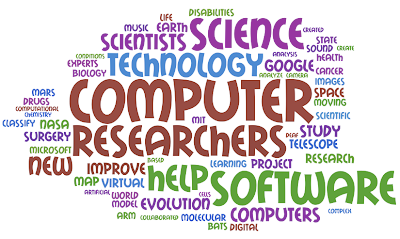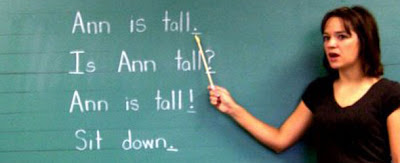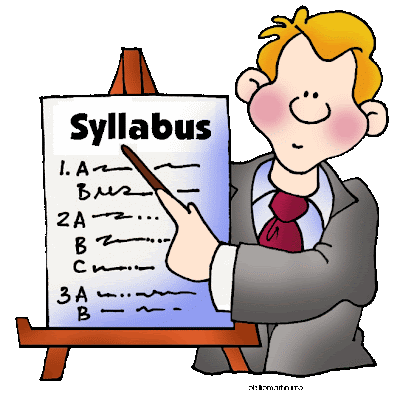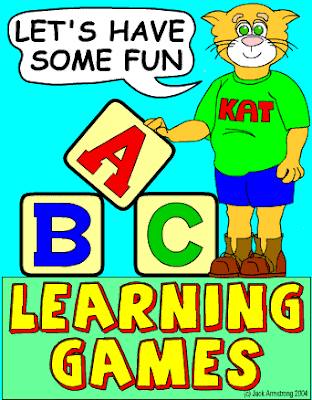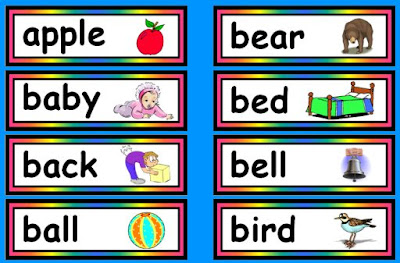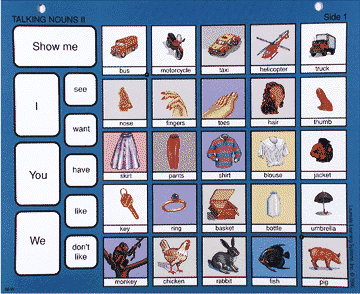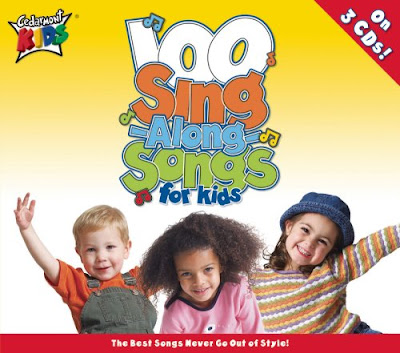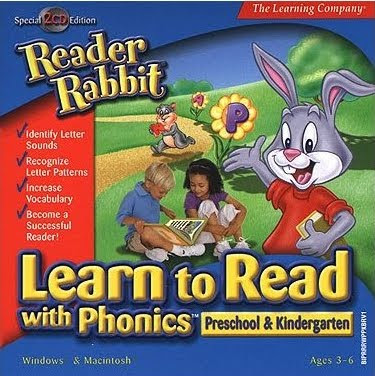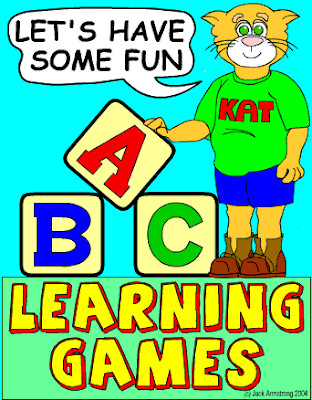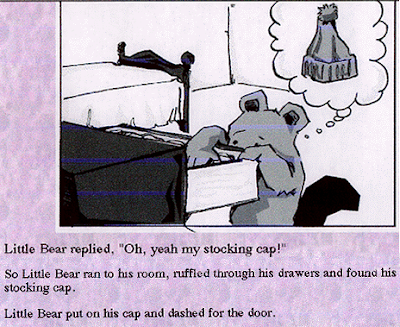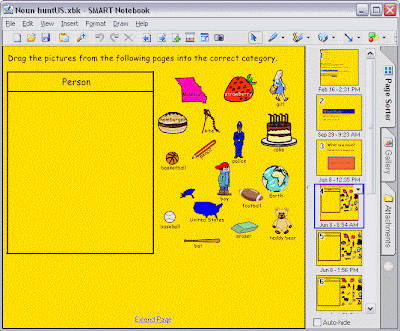Today, Puan Foziah gives us permission to continue with our MODULE 1. This gives me great opportunity to continue my MODULE 1 which I haven’t completed. This is because, at my house, I am using wi-max. Sometimes, when it is rainy day, I couldn’t connect to internet. Since internet connection is speed in Computer laboratory, I manage to complete about 10 tutorial tasks.
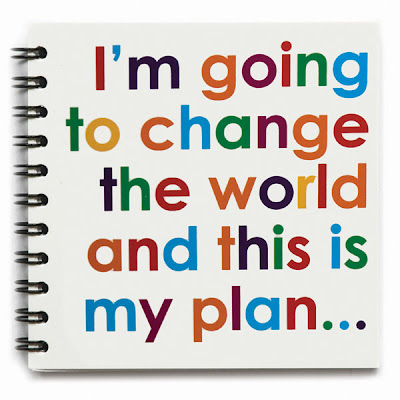
So, my plan for this WEEK 7 is, to follow and do my own tutorial based on the following:
1.3 Uploading
1.3.1 Yahoo mail
1.3.2 Windows live
1.3.3 Photobucket
1.3.4 Mediafire
1.3.5 4shared
1.3.6 Esnips
1.4 Encoding

1.4.1 Mp3 to WAV format using Audacity
1.4.2 Mp3 to WAV format using Fast Audio Convert3 to Software
1.4.3 MIDI to Mp3 format using Switch Sound File Converter
1.4.4 MID file to WMA file using Jet Audio
1.4.5 Mp3 to WMA file using Jet Audio
1.4.6 WMA to Mp3 using Mp3 converter
1.4.7 Video to Mp3 using Riva Encoder
1.4.8 AVI to flash Riva Encoder
1.4.9 Convert video format using Ulead Videostudio
1.4.10 Watch video online using “youtube’
1.4.11 Listen to music online using “jango”
1.5 Storing
1.5.1 Burning files into CD using Nero
1.5.2 Store in pendrive
1.5.3 Store in external hard disk
1.5.4 Storing online using youtube
1.5.5 Storing online using 4shared
1.5.6 Storing online using Photo Bucket
1.5.7 Storing online using windows live
1.6 Scanning

1.6.1 Text
1.6.2 Picture
1.7 Burning

1.7.1 Burn CD using Nero Smartstart
1.7.2 Burn CD
1.7.3 Burn DVD
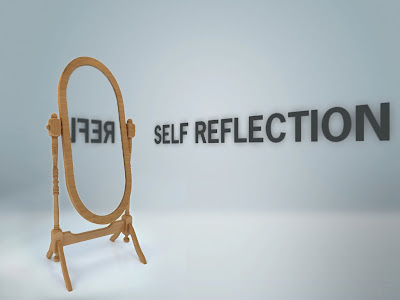
UPLOADING
To be honest, the term ‘”download’ is far more familiar with me as compare to “uploading” which is something new for me. As I Google,
"Uploading" is another way of describing the transfer of local files (files stored on your computer) to a server connected to the Internet. The process is sometimes referred to as "publishing" or "put", and it usually involves utilizing the File Transfer Protocol (FTP).
(www.tvb.org/ebusiness/Glossary.asp)
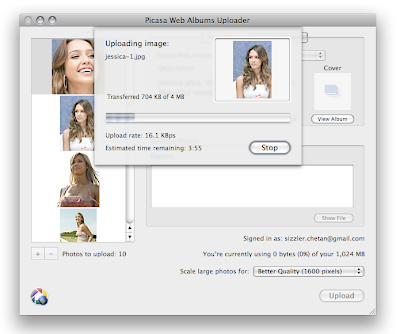
MP3
I never try to upload mp3 before. However, after I follow the steps in MODULE 1, I manage to upload successfully. This gives me great experience as now I can even upload and share to the world. Moreover, I also manage to upload pictures at photo bucket. This gives me great opportunity and extends my computer skills.
ENCODING
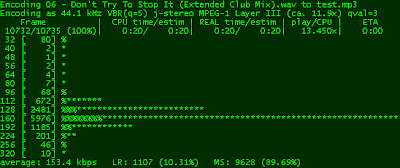
When I reach at “Enconding” I wonder what it is all about. I immediately Google and I find out that it refer to:
“The activity of converting data or information into code”
(wordnetweb.princeton.edu/perl/webwn)
“Encoding is the process of transforming information from one format into another. The opposite operation is called decoding. This is often used in many digital devices”
(en.wikipedia.org/wiki/Encoding)

“In the study of memory, encoding is the processing of physical sensory input into one's memory. It is considered the first of three steps in memory information processing; the remaining two steps are storage and retrieval. ...”
(en.wikipedia.org/wiki/Encoding_(memory))
“The way in which symbols are mapped onto bytes, e.g. in the rendering of a particular font, or in the mapping from keyboard input into visual text; A conversion of plain text into a code or cypher form (for decoding by the recipient)”
(en.wiktionary.org/wiki/encoding)
In short, from these definitions, I can conclude that “encoding” means to convert plain text into code or in other word to convert source information into another form. I managed to encode some of files like MP3.
MP3 ENCODER
I questioned myself:
Why we need to encode an audio file?
Why we need to encode an audio file?
As I Google more to read about encoding, I realize that an audio file of high quality take much space on your hard drive. Certainly, it has very good sound, but it’s too big. These wav files occupy much space on your hard disk; ultimately devices with a large memory can’t contain many audio files without encoding. To compress a file is necessary to get rid of some of the information. Usually have less information means losing ‘details’, ie, have a lower resolution or quality. For example, the Mp3 format is able to compress the music files, without losing too much quality. That is why the MP3 format became so popular. In addition, the use in MP3 of a lossy compression algorithm is designed to greatly reduce the amount of data required to represent the audio recording and still sound like a faithful reproduction of the original uncompressed audio for most listeners. An MP3 file that is created using the mid-range bit rate setting of 128 kbit/s will result in a file that is typically about 1/10th the size of the CD file created from the original audio source. So, I understand that by encoding a wav file to mp3 we save disc space but maintain a good quality.
I also watch some videos which help me to understand more about the encoding.
BURNING

Moreover, I also learn how to burn. Burning is the term used for creating your own, custom CD using your computer. For instance, you may wish to make a mix CD that contains songs from a number of different CDs. You would assemble this CD in iTunes or a similar program, and then create the CD, recording the songs onto the blank disc. The process of recording the CD is called burning. For example, if you recorded your own custom mix CD with your computer, you would say that you "burned" that CD.In short; I learnt new skills on how to burn.
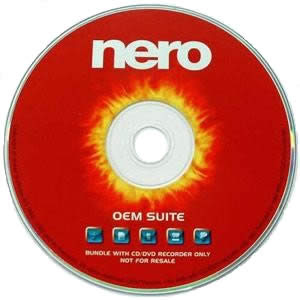
I also watched this video to ensure my steps are correct apart from MODULE 1:
SCANNING
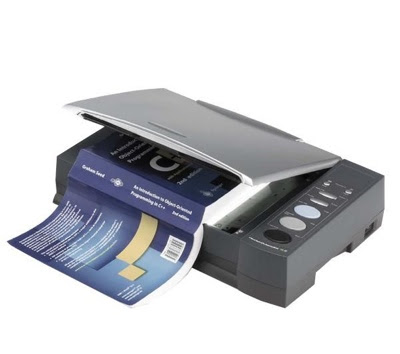
I have no problem in scanning, since I have tried many times to scan since last year. I have done to scan text and picture. It is hope that I will face no problem when I need to scan important documents in school later.

In conclusion, it is hope that by learning and completing these skills, it will enrich my skills in technology. Today’s lesson really extends my creativity and see technology as effective alternative for teaching aids/resources compare to traditional teaching aids. It is hope that I can apply what I have lean. It is hoped that by learning computer skills I can be 21 st century educator.