
MODULE 3-AUDIO EDITING
Today, we receive MODULE 3 from Puan Foziah. She gives us permission to start with our MODULE 3-AUDIO EDITING.

This is because, at my house, I am using wi-max. Sometimes, when it is rainy day, I couldn’t connect to internet. Since internet connection is speed in Computer laboratory, I manage to complete about 10 tutorial tasks.

In general, this module divided into three sections, namely:
1. The objectives of this module
2. The actual tutorials
3. The task given to evaluate what had been learned.
The objectives of this module are as follows:

At the end of this module, students should be able to:
1. Change speed, pitch cut and join audio for making better quality audio files.
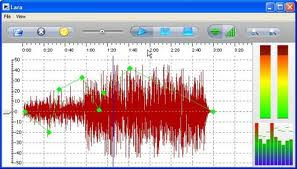
2. Decrease and increase music tempo.
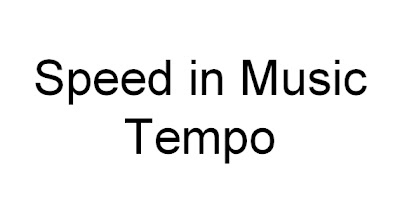
3. Remove noise from audio, upgrading the quality of stupid audio files.
4. Converting and encoding audio files

5. Changing the type of audio files from wav to mp3

6. Create minus one.

7. Combine two songs
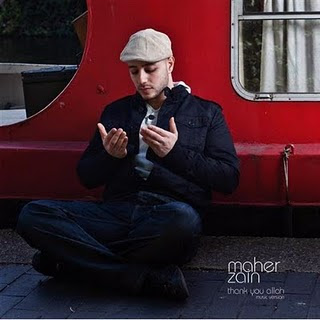
8. Edit music and sound

9. Saving and uploading


I find, It's not easy to download "minus one" songs especially if the song is not that popular. Good thing, Audacity is here to help.
Here's a tutorial on How To Make Minus One with Audacity.
1. Import your stereo file into Audacity.
2. Open the track menu (click the arrow next to the track title), and choose “Split Stereo Track.”
3. Select the lower track (the right channel) by clicking it in the area around the mute/solo buttons.
4. Choose “Invert” from the Effects menu.
5. Using the track menus, change each track to “Mono.”
Press the Play button to hear the results. If you are lucky, the voice will be gone but most of the other instruments will be unaffected, just like a karaoke track. You can use the Export commands in the File menu to save the results.
These are tutorials that have to carry out:
MODULE 3-AUDIO EDITING
3.1 Audacity
3.1.1Change Speed
3.1.2 Change Pith
3.1.3 Cut Audio
3.1.4 Decrease music tempo
3.1.5 Increase music tempo
3.1.6 Remove noise from audio
3.1.7 Combine 2 songs
3.1.8 Upgrade 2 songs
3.1.9 Music encoding
3.1.10 Save WAV file
3.1.11 MP3 ringtone
3.1.12 Minus One
3.1.13 Cut and join audio file
3.2 Wavepad
3.2.1 Upgrading quality
3.3 Sony vegas
3.3.1 Combine 2 songs
3.4 Karaoke anything
3.4.1 Create minus one
3.5 Music Editor
3.5.1 Combine 2 songs
3.6 Nero wave
3.6.1 Cut songs
3.7 Sound forge
3.7.1 Edit music
3.7.2 Upgrade sound
3.7.3 Save file and upload

No comments:
Post a Comment